مرکز آموزش
How to Restore Partial backup in SiteWorx? پرینت این مقاله
1. Log into your SiteWorx account. (e.g. www.example.com:2443/siteworx/ )
2. Under "SiteWorx Menu", click the "Backups" menu item if it is not already open.
3. Click the "Management" menu item.
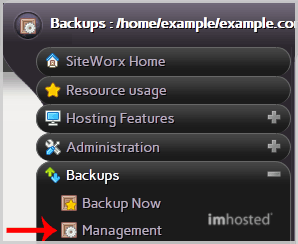
4. Click on the "Restore account from backup" button and select the "Use a file already on the server" option from the dropdown menu.
5. Click on the "Continue" button.
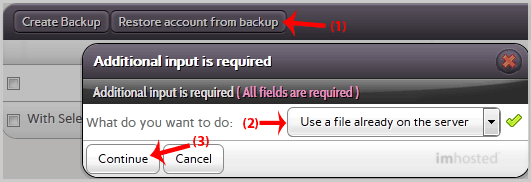
6. In the confirmation window, select partial backup from the drop-down menu and then click on the "Restore" button.
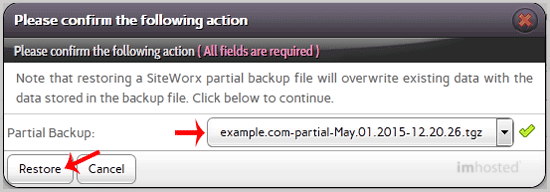
آیا این پاسخ به شما کمک کرد؟
مقالات مربوطه
How to generate a full backup of your SiteWorx Account?
1. Log into your SiteWorx account. (e.g. www.example.com:2443/siteworx/ )2. Under "SiteWorx...
1. Log into your SiteWorx account. (e.g. www.example.com:2443/siteworx/ )2. Under "SiteWorx...